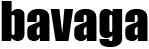My Ultimate Cheatsheet for Conventional Commit Types: Simplified for Everyday Use
I first learned about Conventional Commits in 2020, while managing a small platform engineering project. We were searching for a simple way to generate release notes automatically, and that’s when we stumbled upon conventional commits. The developers loved it immediately, so we decided to integrate it into our daily workflow.
At the time, I wasn’t too involved in commits, commit messages, or their structure. My focus was more on exploring new features in tools like Google Sheets . However, since 2023, I’ve been back in the software engineering field, and that’s when I had to dive into the world of commit messages, especially conventional commits.
Conventional commits provide a structured standard for writing commit messages concisely. While I find the general approach very useful, I’ve always struggled with identifying the correct commit type for certain commits. Types like feat and fix are straightforward, but what about dependency updates? Or simple style changes? These grey areas always gave me headaches.
To simplify things for myself (and maybe for you), I decided to create a personal cheatsheet. After doing some research and reviewing repositories listed on the conventional commits site, I compiled the most commonly used commit types and their respective use cases. Sit back, relax, and enjoy .
Analyzing Commit Patterns Across Repositories
As previously mentioned, I analyzed some repositories listed on the Conventional Commits site to explore which and how commit types are utilized in real-world projects. The goal was to identify which commit types are used most often.
To achieve this, I parsed commit messages from the main branches of these repositories and created a histogram to visualize the distribution of commit types.
Before diving into the data, I sanitized the commit messages to ensure accuracy and consistency:
- Commit messages that didn’t adhere to the Conventional Commit format were excluded.
- Commit types with only a single occurrence or made before adopting Conventional Commits were omitted.
The histograms reveal some interesting patterns.
For example, Angular shows a strong emphasis on docs commits, reflecting the importance of comprehensive documentation. On the other hand, Electron sees a higher number of fix and build commits, while Jenkins JX and yargs relies heavily on fix and chore.
Based on my personal experience and this analysis, I’ve distilled the 11 most essential commit types:
feat, fix, chore, perf, docs, build, revert, style, refactor, ci and test.
These commit types form the foundation of my cheatsheet, which you’ll find in the next section. It’s designed to help you and me choose the right type for every commit and make the messages clearer and more effective.
Commit Types Cheatsheet
feat – New Feature or Functionality
feat is used for adding new features or functionality.
When to Use
- Adding a brand-new feature
- Implementing new functionality that wasn’t there before
- Introducing a new behavior (e.g., a new UI component)
- Adding a new configuration option or parameter to an existing system
Examples
feat: provide google sheets adapterfeat(ui): add dark mode to the user interfacefeat(api): add support for pagination in user endpoint
fix – Fix a Bug
fix is used to address actual bugs that cause incorrect behavior in production code.
When to Use
- Correcting unintentional or erroneous behavior
- Fixing a known bug
- Correcting invalid or malfunctioning visual styles (e.g., fixing incorrect color values)
- Resolving crashes or runtime errors
Examples
fix: correct CSS color for button backgroundfix: null pointer handlingfix(frontend): remove flickering effect on page refresh
perf – Performance Improvements
perf is used for changes that bring measurable performance improvements.
When to Use
- Optimizing existing code for speed or memory usage
- Reducing overhead in database queries or API calls
- Improving rendering or load times
- Adding caching mechanisms to frequently accessed data
Examples
perf: reduce number of redundant API callsperf(ui): improve table rendering performanceperf: add caching for user session data
refactor – Code Refactoring without Changing Behavior
refactor is for structural improvements to the code without changing its behavior. Unlike style, refactor focuses on enhancing the internal structure, logic, or organization of the code without altering its external behavior.
When to Use
- Restructuring or reorganizing code for clarity, maintainability, or scalability
- Extracting common logic into utility functions
- Splitting large modules into smaller, more focused ones
- Making a code section fail-safe without changing functionality
- Adding
Optionalto handle potential null values gracefully - Simplifying complex conditions or loops
- Adding a
@Nullableannotation to indicate that a value can be null, helping static analysis tools warn developers and reduce the risk ofNullPointerExceptions. - Renaming variables or methods for readability and clarity
Examples
refactor: extract utility functions for data validationrefactor(ui): separate styling logic from component logicrefactor: use Optional to handle potential null values in data processingrefactor: simplify nested loopsrefactor: rename variable temp to temperature
style – Code Formatting and Style-Only Changes
style is for cosmetic changes to code that do not affect its behavior. Key Difference from refactor: style changes are purely superficial and do not affect the structure, semantics, or functionality of the code.
When to Use
- Formatting the codebase (e.g., via Prettier, ESLint)
- Adjusting whitespace, indentation, line breaks, or punctuation
- Making purely cosmetic changes that do not affect behavior
Examples
style: reformat code with ESLint rulesstyle: change indentation from 2 to 4 spacesstyle: fix formatting inconsistencies across multiple files
test – Tests and Test-Related Changes
test is used for adding, modifying, fixing or improving tests.
When to Use
- Adding or updating unit, integration, or end-to-end tests
- Refactoring test code or changing test data
- Fixing broken test scripts
- Adding quality assurance scripts
- Covering edge cases in existing tests
Examples
test: add integration tests for checkout processtest(auth): improve token validation teststest: add load testing script for performance checkstest: cover edge cases for user registration validation
docs – Documentation
docs is used for changes to documentation, comments, or API descriptions.
When to Use
- Making changes to documentation files (e.g.,
README.md,CHANGELOG.md) - Adding or updating inline code comments, docstrings, or usage guides
- Writing API documentation
- Updating setup instructions
Examples
docs: update README to include installation stepsdocs: add comments to public methodsdocs: document API usage examples for new endpoints
build – Build Process or Dependencies
build should be used for changes that impact the build process or production dependencies, including tools and configurations necessary for application deployment or runtime.
When to Use
- Updating build scripts (Webpack, Rollup, etc.)
- Changing or upgrading dependencies (npm, Maven, Gradle, etc.) that affect production code
- Modifying how the application is bundled or deployed
- Adjusting Docker or Kubernetes configurations
Examples
build: upgrade webpack to version 5build(deps): update express to v4.18.1← (Dependency for production code)build: update Dockerfile for multi-stage builds
ci – Continuous Integration
ci is used for changes to CI/CD configurations or workflows.
When to Use
- Changing CI/CD configuration files or scripts
- Updating workflows for GitHub Actions, GitLab CI, Jenkins, etc.
- Adding new CI steps (e.g., code coverage, automated security scans)
Examples
ci: add code quality checks in GitHub Actionsci: configure Jenkins pipeline for integration testsci: add security scan step in GitLab pipeline
chore – Maintenance and Routine Tasks
chore is used for administrative or supportive tasks that do not impact production code.
When to Use
- Miscellaneous tasks or project administration that doesn’t fit other types
- Updating
.gitignore, adjusting package scripts, or other project settings - Renaming or moving files/folders without changing actual code logic
- Adjusting or creating scripts that help with local/manual testing or make development easier
- Adding
@SuppressWarningsannotations to resolve build or IDE warnings - Updating development dependencies (e.g.,
eslint,jest)
Examples
chore: update .gitignore to exclude .idea fileschore: reorganize folder structure for better claritychore: adjust local test script for manual QAchore: suppress unchecked cast warnings in legacy codechore(deps): update eslint to v8.14.0
revert – Revert a Previous Commit
revert is used to roll back a previous commit.
When to Use
- Undoing or rolling back a previous commit when necessary
- Typically references the commit hash that is being reverted
Examples
revert: "feat: add social login feature"revert: "fix: correct CSS color for button background"
My last words for today
I started using this cheatsheet in my daily workflow. I’m not a master yet, but it has already reduced my cognitive load when creating commit messages. Hopefully, it will do the same for you. Happy committing!